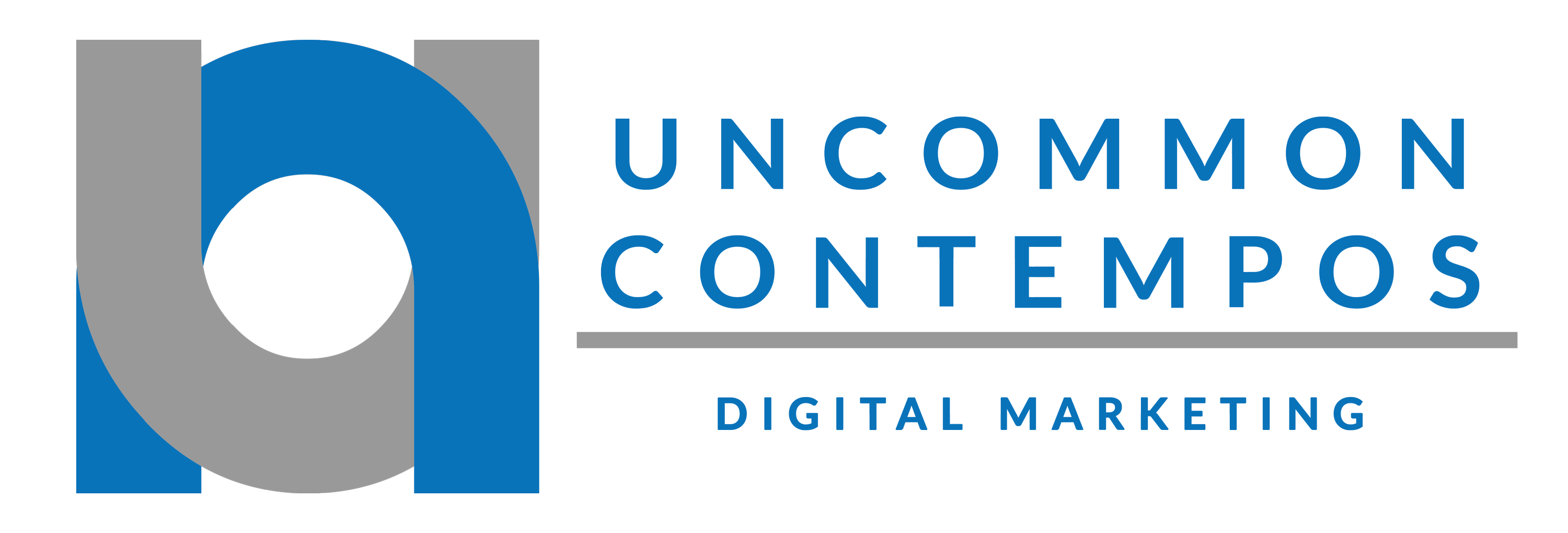Those familiar with the term understand how creating one can give you more control over the design and layout of the site.
Stored separately in its own directory, a child theme is an addition to the existing theme on the site that contains its own style.css and functions.php files. By adjusting the CSS and .php files, the user can modify all aspects of the site from layout to the coding and scripts. When a visitor loads your website, the modifications will reflect the changes reflected on the child theme without compromising any sort of functionality from the parent theme. Now lets show you how to create your own child theme for your WordPress site.
A child theme gives a developer to adjust details of your website’s appearance while keeping your theme’s look and function the same. To know how a child theme operates, it’s important to understand the how a parent and child theme collaborate.
What is a Parent Theme?What is a Parent Theme?
A parent theme is a complete theme which includes all of the required WordPress template files and assets for the theme to work. All themes – excluding child themes – are considered parent themes.
A child theme inherits the look and feel of the parent theme and all of its functions, but can be used to make modifications to any part of the theme. In this way, customizations are kept separate from the parent theme’s files. Using a child theme lets you upgrade the parent theme without affecting the customizations you’ve made to your site.
- make your modifications portable and replicable;
- keep customization separate from parent theme functions;
- allow parent themes to be updated without destroying your modifications;
- allow you to take advantage of the effort and testing put into parent theme;
- save on development time since you are not recreating the wheel; and
- are a great way to start learning about theme development.
Installing a child theme expands the creative function of a wordpress theme and allows a user to create a more customized version of a existing site.